Unlock the hidden insights in your organization
Look past the boxes and lines of traditional org charts and see how your organization actually works.

The Force Directed layout that Polinode uses is based on the Force Atlas 2 layout algorithm - arguably the most effective (yet efficient) algorithm available.
We also support a number of other layout algorithms, including the lens layout, distribute nodes, plot nodes and a tree layout that allows you to create an org-chart layout using the formal reporting structure of an organization (if you are using Polinode with organization data).